How to use the Grayhats Smart Home App
Control your devices with a touch of a button.
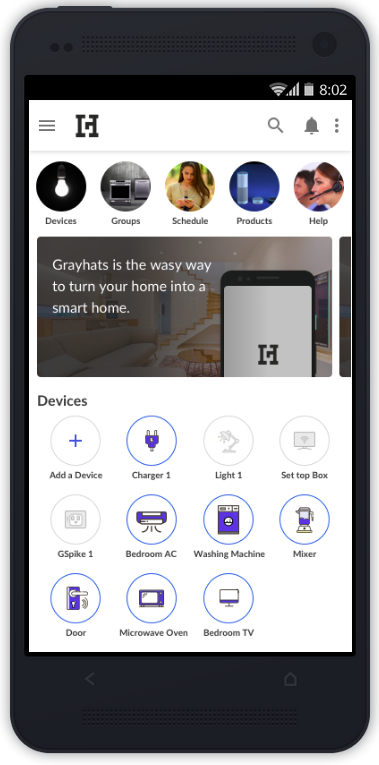
Add Device To Grayhats App
Step 1 : Sign up and Login to Grayhats App
Step 2 : Ensure you have powered on the Grayhats device.
Step 3: Now Press Add device on the mobile app. Select Your WiFi network and enter the password for the same and press Go.
Allow the app to access your Phones WiFi. The App will pair the device with your wifi in about 10-15 seconds.
Once the app pairs the device you will be redirected to the Home Screen.
You should now be able to see your device on the Grayhats App.
Group Device
Step 1 : Sign up and Login to Grayhats App
Step 2 : Ensure you have added the device and its active on the home screen.
Step 3: Long press on the device, from the popup menu Select Add to Group.
Step 4 : Create a new group / Select an existing Group for the device to get added.
Now you should see a group on the home screen of your Grayhats App.

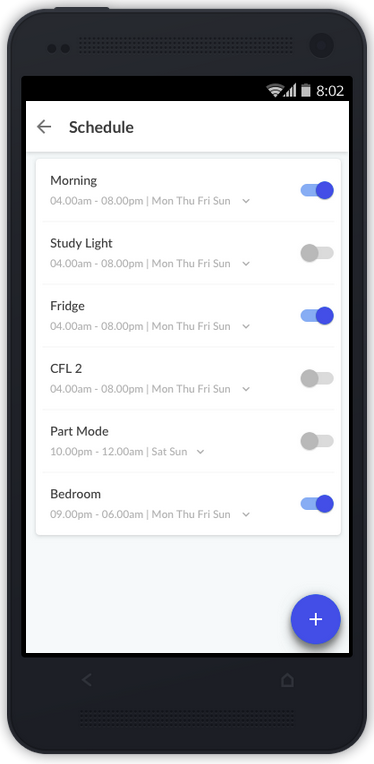
Schedule a Device
Step 1 : Sign up and Login to Grayhats App.
Step 2 : Ensure you have added the device and its active on the home screen.
Step 3 : Long press on the device, from the popup menu Select schedule.
Step 4 : Select the Start date, End date, Start Time and State of the device. (On/Off)
Step 5 : Now Press the Green Tick Button on the top right corner.
Your device has been scheduled.

Make your home Smart, Secure & Stylish with Grayhats Home Automation.
Contact Us
484 2nd floor Lakshimi Arcade, 17th cross, 27th Main Rd, Sector 2, HSR Layout, Bengaluru, Karnataka 560102
+91 7019590589
care@grayhats.in
